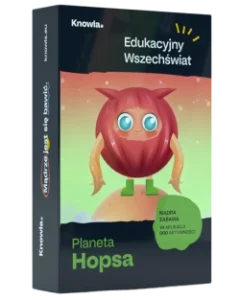Solution
Knowla Web
What is Knowla Web?
To access the planets of the Educational Universe register your device and unlock the purchased planets with the license key. Full instructions below.
The planets are available for 1 device, to which 1 user account is assigned. The solution requires a permanent Internet connection.
Are you interested?
Arrange a free consultation with our educational facilities consultant

For monitors and interactive whiteboards
Knowla Web is compatible with interactive and multimedia devices. All software is available online through a browser.

Intuitive operation
Simple and accessible to everyone. The applications are designed to be intuitive, efficient and fun to use. They also foster inclusive education, allowing all students to actively and comfortably participate in activities regardless of their limitations.

Educational Universe
The Educational Universe has independent thematic planets that correspond to different educational and developmental areas.
For whom?

Schools
The entire Educational Universe is available on monitors and interactive whiteboards already in the classroom. With Knowla Web, the teacher can save time with readymadematerials in line with the core curriculum. At the same time, she can increase student engagement, develop a variety of children's competencies (including math, language, digital), as well as build proficiency in students through group play.

Therapeutic centers
Educational Universe's therapeutic planets support the comprehensive development of emotional, social and cognitive competencies. The applications include a number of features to support children with SEN, such as the ability to move the picture field, adjust the speed at which objects move, change background colors, voice control, sound messages, and the option to turn lighting effects on or off.

Workshop rooms
Educational Universe applications provide valuable and clever entertainment with which to conduct a variety of events, team-building activities or themed workshops. Each planet represents a different topic and skills that the child learns while having fun.
Planets on the Knowla Web
All planets of the Educational Universe are available. The license for a planet is unlimited for 1 online position (purchase possible through the distributor).
The license for Knowla Web planets is not valid on Knowla Box and Wall devices.
Frequently asked questions
How to register on Knowla Web?
The account you create will be assigned to the workstation where you register. You cannot log in with it on another device. If you would like to transfer the account to another device, you would need to contact Knowla Support (service@knowla.eu).
- Launch your preferred browser on the workstation where you want to use Knowla Web. Remember that one account can only be operated on the one device on which you register.
- Go to Knowla Web site: https://web.knowla.eu/en
- Click the Unlock Planet button or click the Login/Logout button in the sidebar and then Create a new account.
- Enter your email address and check the processing consents.
- Download the login information to your device. The PDF certificate should also be sent to the email address you provided. We recommend printing the certificate and storing it in a safe place. You can also stick the login credentials to the device in question.
- The application will automatically log you in to the given account.
Mail assigned to a Knowla Web account can be assigned to other Knowla Web accounts you wish to register at your facility. It is only for the purpose of possible account recovery.
What are the optimal system requirements for Knowla applications?
All interfered planets are available for purchase from your distributor. Check the list of distributors here: https://knowla.eu/en/distributors
- Contact your distributor to check the offer of Educational Universe planets.
- Make a purchase of the planet or planets of your choice and wait until you receive the corresponding license keys.
- Launch the Knowla Web site on your chosen device and preferred browser.
- Login or Register.
- Make sure you want to enter the license keys on the correct workstation. A given user account is assigned to a workstation and can only be transferred to another device after contacting Knowla support. A license for a given planet (license code) can only be assigned to one account. It is not possible to transfer planets between accounts.
- Click Unlock Planet or go to Settings in the sidebar.
- In the box that appears, rewrite the license key and confirm by clicking Unlock.
- Done! Your planet has been unlocked on the selected account and should now be available (there will be no padlock applied to it).
On how many devices can I use one Knowla Web account?
One Knowla Web account can be used on 1 workstation (device).
The account you create is assigned to the workstation where you register. You cannot log in with it on another device. If you would like to transfer the account to another device, you would need to contact Knowla Support (service@knowla.eu).
Also note that unlocked planets are assigned to an account and cannot be transferred between accounts.
On what devices can I use Knowla Web?
We recommend using Knowla Web on interactive whiteboards and monitors with a stable Internet connection. If the image on your whiteboard is projected through an interactive projector with a connected computer, it will also be possible to use Knowla Web.
We can use Knowla Web on devices with the operating system: Windows, Android, iOS, macOS running the browser: Google Chrome, Mozilla Firefox, Microsoft Edge, Apple Safari. The device must have a stable Internet connection.
See the minimum/optimal system requirements for more details.
Are the Knowla Web planets different from those on Knowla Box/Wall?
You will find the same applications and activities on all three solutions. The difference will come mainly from the types of interactions that will be available on your whiteboard or interactive monitor. For example, on Knowla Box/Wall you can throw balls at objects in the picture, which you won’t be able to do on the interactive monitor.
Another important difference will be that Knowla Web is an online solution, while you can use the applications on Knowla Box and Knowla Wall offline.
Technical requirements
General
A browser-based solution for interactive whiteboards and interactive monitors with operating systems: Android, Windows, macOS, Linux. Requires a permanent internet connection. Supports all device interactions: pens, touch, touchpad, mouse.Allows access to the entire Educational Universe of Knowla.edu and the free Planet EduMini (demo).
Minimum system requirements
For the proper operation of Knowla Web and the Educational Universe planets available there, we recommend that you use the following versions of browsers and operating systems.
Web browser:
- Google Chrome 60 or later
- Mozilla Firefox 55 or later
- Microsoft Edge 15 or later
- Apple Safari 11 or later
Operating System:
- Android 6.0 (Processor: 2 × 1.5 GHz; RAM: 2 GB)
- Windows 7 or later (Processor: Intel Core i3 or equivalent, 2.0 GHz; RAM: 4 GB)
- macOS 10.12 (Sierra) or later (Processor: Intel Core i3 or equivalent, 2.0 GHz; RAM: 4 GB)
- Linux – modern distribution with up-to-date kernel (Processor: Intel Core i3 or equivalent, 2.0 GHz; RAM: 4 GB)c
Optimal system requirement:
- Android 9.0+, 4 GB RAM.
- Windows 10+, 8 GB RAM, dedicated GPU.

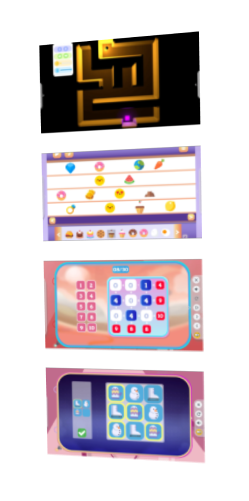
Planet EduMini
Discover a magical space of learning and fun!
Turn your interactive whiteboard or monitor into an engaging world of learning and development!
Without installation
With no complicated installations, EduMini runs directly in the browser, ready for use in schools, offices and workshops.
For pre-school, early childhood and school age children
More than 95 interactive tasks that stimulate key areas of development: from motor skills to logic to creativity and cooperation. Ideal for children from preschool age to older elementary school grades, including those with special educational needs.
Group and individual
Use the potential of EduMini in individual, small group or whole class work. Customize the tool to suit your needs and work style.
It's smart to play
Professional content and methodology prepared for teaching and therapy effectiveness.
to play.