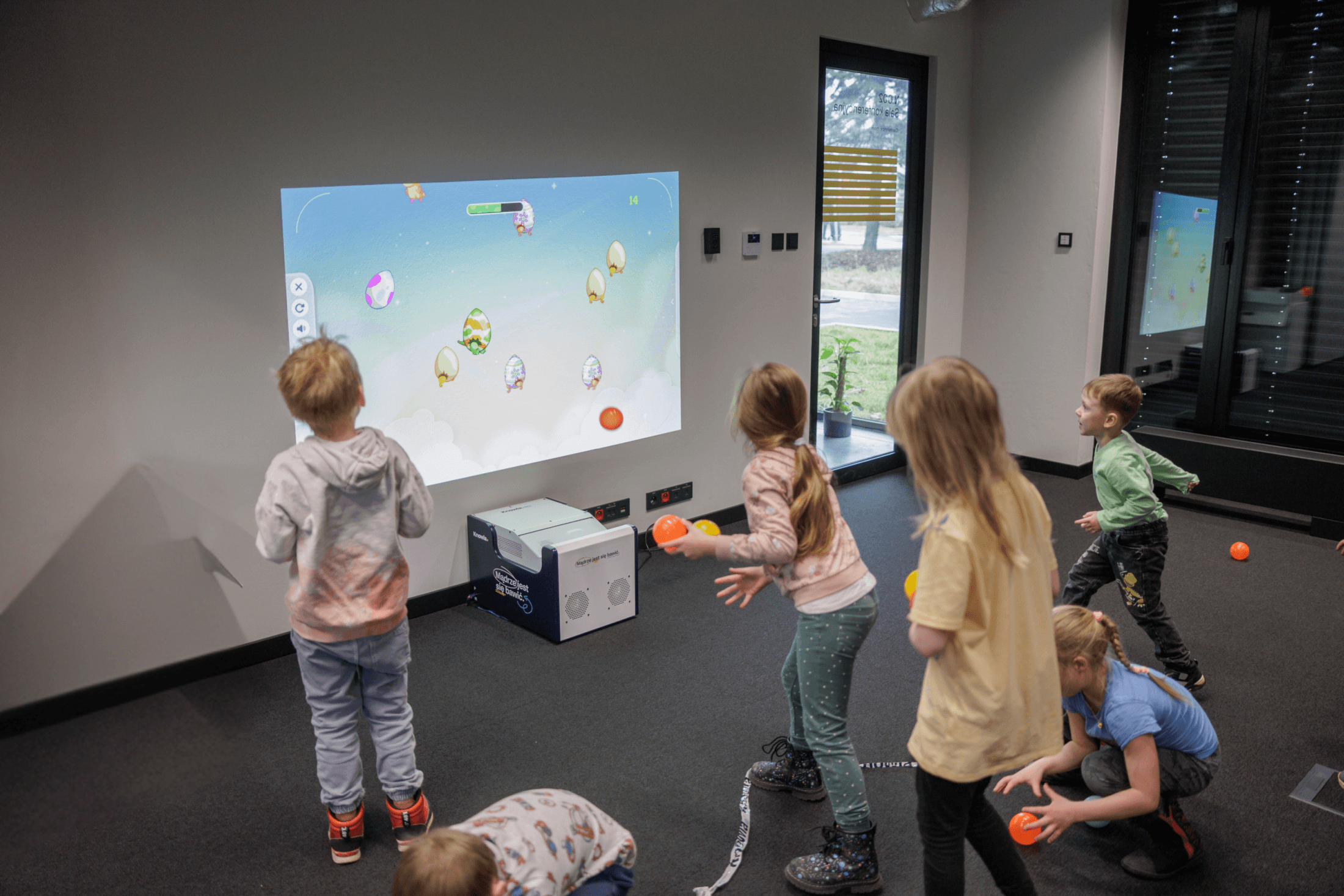Knowla Box is a multimedia solution that is the flagship product of the Knowla brand. It allows the display of images in two planes and on any surface. It uses modern and innovative technological solutions that allow, among other things, interaction with balls and markers.
A brief history of the Knowla Box
Short, because the Knowla Box is not yet long on the market. It was first heard about out loud in 2021. Of course, design work had been going on before that, but it was only at this point that it was time to finally show off this innovative multimedia device. The solution is smaller, more mobile than the Knowla Wall, while still maintaining innovative interactions with the device. What’s more, the device takes advantage of the room’s natural space, projecting an image on any wall or floor. All this only emphasizes its innovation, which is also recognized by Knowla Box users and all visitors to Knowla’s booths at Polish and foreign trade fairs.
In the past, one could encounter other names for this device – Knoocker Box or Magic Box, but as of 2022, this multimedia device has already become a permanent part of the Knowla family.
How does the Knowla Box work?
Knowla Box is an interactive multimedia device that allows you to display images on the floor or wall. It does not require any assembly or specialized operation. It has a built-in computer and projector, making it a comprehensive multimedia solution that is ready to go when turned on. All you have to do is plug it in and start it up to enjoy the activities installed on it.
The device is equipped with a short-focus Epson EB-760Wi laser projector. No glare or blind spots will be observed on it. Thanks to Epson’s innovative laser projector technology, the image will be visible even in bright rooms.
Depending on needs and capabilities, the device can be used in two planes: vertical and horizontal, so that the image can be displayed on almost any wall or floor, or even on a large enough bench. This allows differentiated operation and performance of operations on the device, as well as adaptation to the capabilities of, for example, users with different types of disabilities.
Three ways of interacting with Knowla Box can be used:
- via keyboard with touchpad
Communication with the device is similar to any computer or laptop.
- by drawing or clicking with special Epson interactive pens
Precise action can be performed directly on the image displayed on the floor or wall. It comes with two pens with interchangeable tips that work independently of each other and allow two people to play.
- throwing balls against the projected image
The multimedia device will pick up the location of the ball’s impact, so it will make the appropriate reaction on the displayed image. This method causes the most excitement among players and the most curiosity among adults. It also allows up to a dozen people to play at once.
All modes of interaction work smoothly in both planes of the device’s setting. However, in the case of playing with balls, we recommend playing with the image displayed on the wall, while in the case of pens on the floor. Nevertheless, we ultimately leave the decision on the interaction used to the users.
There are prepared activities on the device, which are ready to use as soon as you start the device. It is also possible to enjoy all the conveniences of Windows and, thanks to the wireless WiFi connection, all the benefits of the Internet. The device has USB and HDMI ports.
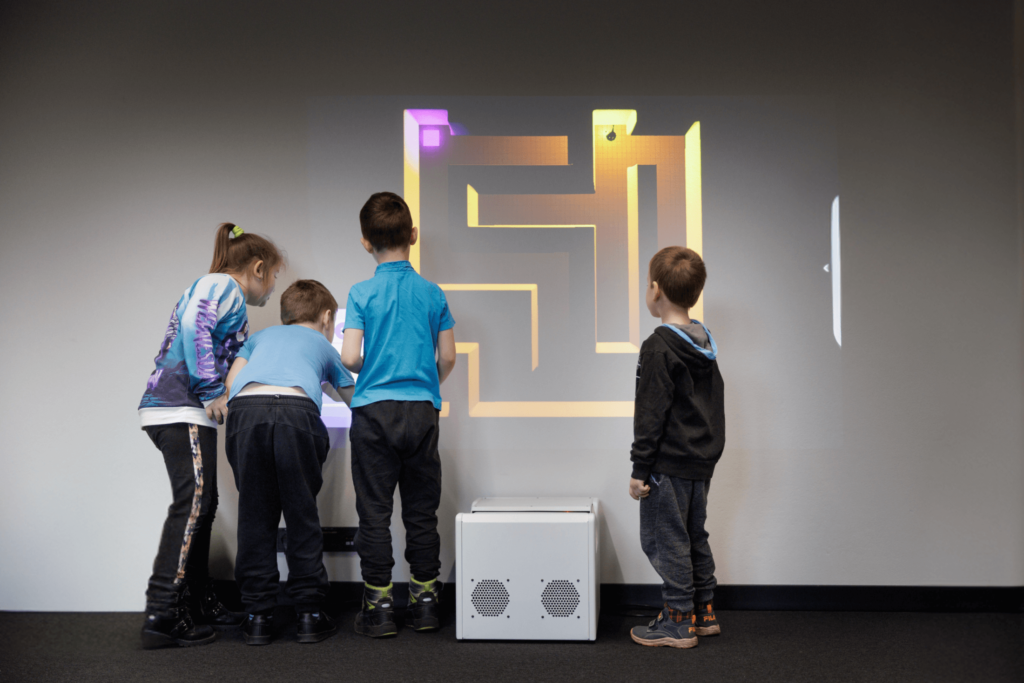
Unique ultrasonic technology
Ball interaction is only possible thanks to the unique ultrasonic technology developed by Knoocker. Only Knowla proposes just such a solution. Sensors mounted on the device capture the location of the sound of the ball’s impact, and then perform the appropriate interaction on the projector’s projected image.
Ultrasonic technology allows the game elements to respond almost in real time. Despite the speed of response we are able to get, we also do not lose out on its accuracy and precision of operation.
Knowla Box innovations worth highlighting
In addition to the ultrasonic technology mentioned above, the device has other innovative features that set it apart from the competition. Among them you can find:
- Vertical and Horizontal. It works in two planes, so the image can be displayed on almost any floor, wall or benches.
- Mobility. The device has wheels, and its size and weight allow it to be moved easily from place to place.
- Various interactions. This multimedia solution has several types of interaction: keyboard with touchpad, balls, pens, and more are in the pipeline.
- Bright View. The projector image has no glare or blind spots, and the 4,000-lumen high-brightness laser light source also works when ambient light is high – without the need to darken the room. Viewing is possible from all angles.
- For one, two and multiple users. The solution allows you to work alone, in groups, as well as up to a dozen people at once.
- Easy to use. It has an easy-to-use interface. Setup is quick and hassle-free. Ready to use right after launch, no assembly required.
Getting started with Knowla Box doesn’t have to be difficult
All you have to do is plug the device in and then press a button to start it. The supplied device does not require any additional assembly or configuration. Depending on your preference, you can set the Knowla Box in two indicated positions to display the image on the floor or on the wall (here you also need to move it to the wall of your choice). Once activated, the Knowla software will automatically turn on, inviting you to enjoy smart entertainment.
All further instructions for operation can be found in the prepared instructions and tutorials.
Curious? Curious?
Check out the details of our offer here.
Do you have more questions? Contact our representative.