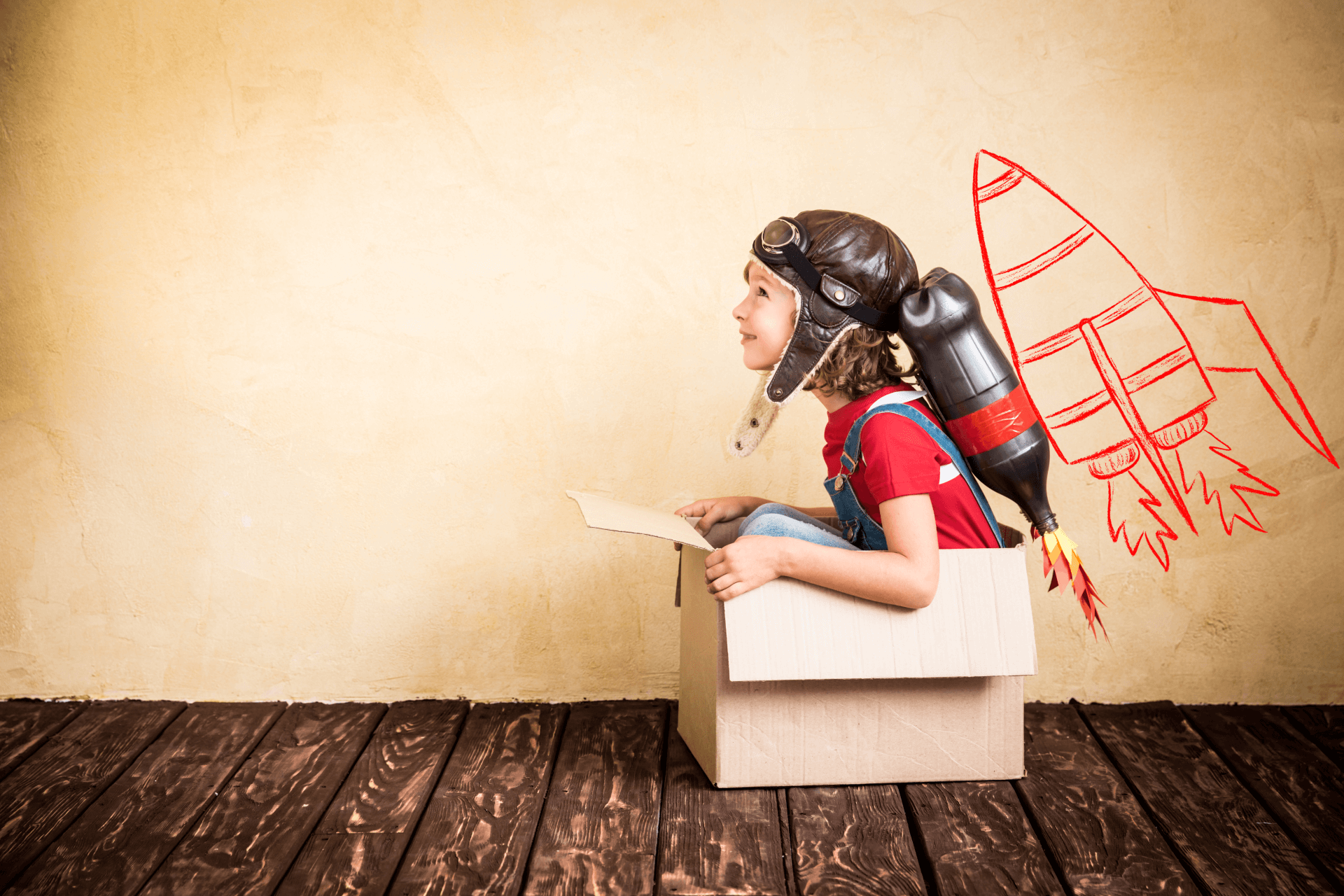The lesson plan on space for grades 1-3 is designed to familiarize students with the basics of astronomy, including recognizing objects in the sky, understanding the differences between stars, planets and the moon, and learning the names and characteristics of the planets of the solar system. Activities include discussions, experiments, artwork and the use of educational apps, and are designed to spark interest in space and space science.
Lesson scenario about space
Grades: early childhood 1-3
Theme: a cosmic journey along the solar system.
Overall Objective:
To familiarize the student with the knowledge of Astronomy.
Operational Objectives:
The student knows what he can observe in the sky.
The student knows the most important concepts and figures related to astronomy and space travel.
The student knows the names of the planets and their characteristics.
The student can place the planets in the correct order in the solar system.
The student explains the difference between a star, a planet, and the moon.
The student knows basic facts about space travel.
Points of the core curriculum:
Curriculum basis for grades 1-3
- The school’s tasks in early childhood education include: 3a-b, 7a-b.
- Learning objectives, general requirements: III.5., IV.1,6,8,9.
Working time: 3 lesson hours
Methods and forms of work: discussion, lecture, experimentation, play, artwork, matching
Knowl’s Educational Universe:
- Planetarium – SMART Planet
- Orbits – Planet SMART
- Planets from the inside – Planet SMART
- Planetary magnitudes – SMART Planet
- Rocket into space – Planet SMART
- Save the planet – Planet Fruu
- Color the picture – Planet Fruu
- Connect the picture – Planet Fruu
Course of action:
- The sky at night
- Talk to students about what they can observe in the sky at night. We discuss such objects as: stars, constellations, planets, Sun, Moon (or additionally: meteors, meteoroid, meteorites, asteroids, comets, constellations of zodiac signs)
- Perhaps it will be useful:
- Static sky map graphic with marked constellations for any day and location ex: http://www.wiw.pl/astronomia/niebo/
- A video about constellations e.g. https://www.youtube.com/watch?v=zwxFyn6bF1I or https://www.youtube.com/watch?v=r LpvLlR7Sfw
- An application for your computer that shows a static image of the sky (you can set the location and time) https://www.skymaponline.net/skymap.aspx
- An app for your phone showing the sky in a given place, time and space: https://play.google.com/store/apps/details?id=com.google.android.stardroid&hl=pl&gl=US
- Trip to the planetarium 🙂
- Draw your constellation and name it – Extra task
- On a piece of paper, draw dots at random distances from each other by tapping the pen/eraser on the paper. Then we look for patterns between them. We connect the subsequent dots together and call our own constellation by a name that refers to the object or person that the arrangement resembles.
- We can also draw the dots in the activity Drawing – Planet Fruu, and then connect them together, working in a group. It is worth using different colors.
- Space discoveries and travel
- Discuss with students basic concepts related to discoveries or space travel. We include important historical figures:
- Ptolemy – geocentric theory
- Nicolaus Copernicus – heliocentric theory, planets move in circles
- Galileo – confirmation of the heliocentric theory
- Johannes Kepler – planets move in ellipses
- Isaac Newton – the planet attracts objects to itself, that’s why they fall (each object attracts more or less to itself, that’s why on the Moon you can jump higher).
- Laika – the first dog in space
- Yuri Gagarin – the first man in space
- Neil Armstrong (along with Buzz Aldrin, Michael Collins) – the first man on the moon, “it’s a small step for man, but a giant leap for mankind.”
- Miroslaw Hermaszewski – the first Pole in space
- You can use a multimedia presentation or other teaching materials.
- Discuss with students basic concepts related to discoveries or space travel. We include important historical figures:
- Match the character to the sentence
- Ptolemy – The planets, moon and sun revolve around the Earth.
- Nicolaus Copernicus – He stopped the Sun, moved the Earth.
- Galileo – Copernicus was right.
- Johannes Kepler – The orbits of the planets look like eggs.
- Isaac Newton – The earth attracts falling apples to itself.
- Laika – She was the first to wait in Space.
- Yuri Gagarin – The first man waved the Earth from Space.
- Neil Armstrong – He left a shoe mark on the moon.
- Miroslaw Hermaszewski – Waved the Polish flag from Space.
- Rocket preparation
- Materials: toilet paper roll, colored sheets of paper, tissue paper paints/mache/crayons, other materials to decorate the rocket, scissors, glue (a stronger glue than the stick or sticky tape will also come in handy to attach the tip of the rocket more effectively)
- Cut out from colored paper: the tip of the rocket, two/three supports, a window and other decorative elements of the rocket.
- Paint/color/paste decorative items onto a toilet paper roll.
- From the cut strips of tissue paper (yellow, orange, red) form flames from a rocket taking off, which are glued from the center of the paper roll.
- Glue the tip of the rocket and supports. The teacher can help glue the tip of the rocket to make sure it sticks.
- It’s time for a space journey through the solar system
- We will now explore the solar system with our rockets. Turn on the Planetarium app.
- We present the names of all the planets in order. It’s a good idea to have students write them down in a notebook. It is necessary to show from where we start our journey. Together with the students, we determine what the next steps of our trip will be. Everyone marks their plan on a work sheet. It should include: Sun, Mercury, Venus, Earth, Moon, Mars, Jupiter, Saturn, Uranus, Neptune (Pluto does not appear in the application, but we can also mention it).
- From now on, students turn into astronauts traveling through space.
- According to this plan, we move through more objects of the solar system. Every time we take off from a planet, the rockets stand on the ground ready for launch. We count down together, and the children take off their rockets and fly them in the air for a while. After some time, we reach another object and land on it. During this time, children can move freely throughout the room or only with their hand over the bench. After landing on each planet, we tell a little about the object. Sample information is provided below in the appendix.
- There is an asteroid belt between Mars and Jupiter, so when moving between these planets, it is important to take into account the meteoroids and asteroids that are there.
- We show all objects in the Planetarium or Planet Sizes app, depending on our own preference and what we want to show (in Planetarium we have a better view of the planet’s appearance, in Planet Sizes we can also look at them, but the Sun’s rays can obscure a bit. We can compare planets by size, for example. One of the most interesting animations, is the “journey to the planet”). We can display the image on the wall or on the floor, depending on the number of people in the classroom.
- We can also make the rocket actually land on the planet in question (sticking it to the wall with plasticine or putting it on the floor). Then we can ask students for directions on which way to fly. In the same way, children can launch rockets on their worksheets.
- If there is a possibility, we let the students themselves look at the object from each side in turn, using the settings in the app.
- Using the Planetarium app, we can track sequentially where we are in our journey.
- Note that the planets are moving around the sun all the time, so it is necessary to adjust the course of our rocket.
- Let’s also remember that it is necessary to return to earth.
- What’s next? – in addition
- We can say that this is only a small fraction of the entire cosmos and that some of the stars we see are very far away. We can show our location in the galaxy and the cosmos. https://www.youtube.com/watch?v=DgqAAE9Aagc
- Present among others. comparative animations of the planets: https://www.youtube.com/c/Interplanetary
- Play the game: https://360.articulate.com/review/content/d1a54a1a-eac3-4fae-aa59-c5fb9b730598/review
- Show other animated films:
- black hole: https://www.youtube.com/watch?v=ZL0SPqMnhLY
- solar system https://www.youtube.com/watch?v=yxVMhKt-cvI
- We can present videos or photos of space objects, or from space travel, for example:
- Experiment in space, e.g., increasing the number of moons, taking out the Sun, increasing or decreasing the atmosphere on Earth. Possible, for example, in the game: https://universesandbox.com/
- Summary (elective)
- Children can create a note, about what they learned, a poem, a drawing in a space theme, a story, etc. Free form.
- Students tell what interested them the most.
- We allow children to see each planet more freely and accurately in the app. If we have only used one throughout the class, there is also a chance to present the other.
- In the SMART Planet Orbits app, students repeat to themselves the distribution of planets in the Solar System, placing the corresponding planets in their orbits.
- They play in apps: Expedition to Space – Planet Smart, Coloring Books, Connecting (there are several in the space theme), Save the Planet – Planet FRUU.